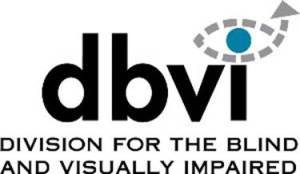Navigation
Read the Title Bar of the Active Program – Insert + T
Move Focus Between the Ribbon and the Document – Alt
Move Through the Buttons within a Ribbon Tab – Tab
Move Through the Different Ribbon Tabs – Arrow Keys
Read the Item Currently in Focus – Insert + Tab
Opening, Saving, and Printing
| Open the File Tab to Save, Open, Print, and More | Alt + F |
| Save | F12 |
| Create a New Empty Document | Ctrl + N |
| Open a Saved Document | Ctrl + O |
| Ctrl + P |
Formatting Text
| Bold Selected Text | Ctrl + B |
| Open Fonts Menu | Ctrl + D |
| Italicize Selected Text | Ctrl + I |
| Underline Selected Text | Ctrl + U |
| Read Formatting Attributes of Selected Text | Insert + F |
| Decrease Font Size | Ctrl + [ |
| Increase Font Size | Ctrl + ] |
| Single-space Lines in Document | Ctrl + 1 |
| Double-space Lines in Document | Ctrl + 2 |
Review
| Start Spelling and Grammar Check | F7 |
| While in Spelling and Grammar Check, reads and spells misspelled word and spells the first suggested correction | Insert + F7 |